


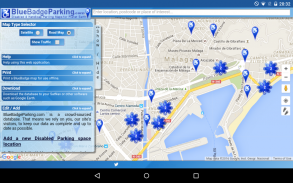


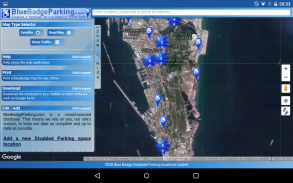
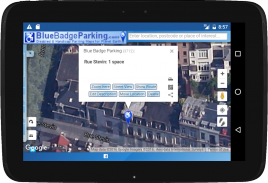





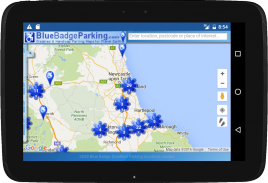
Blue Badge Parking

Descripción de Blue Badge Parking
The new Blue Badge Parking App is the official Android app from the BlueBadgeParking.com website.
** Nexus 6P users please see important note at end of listing **
BlueBadgeParking.com is the worlds biggest and most up to date crowd-sourced map of disabled / handicap parking spaces. It has been online since 2006 and is the world's leading disabled (handicap) parking map website. It is a crowd-sourcing project bringing together people around the world to build the most comprehensive and most up to date database of disabled parking spaces. Maps can be printed or downloaded to your SatNav device from the website.
** To avoid performance issues please ensure you have updated to the latest version of Android WebView in Google Play **
This new version of our Android app has been written from the ground up. Currently it provides an enhanced version of the BlueBadgeParking.com website but this new version allows us to add new features more easily than the previous version - and we have lots of new features planned and already in the pipeline.
Right now the app gives you access to the website with app level location permissions (no more need to allow access to your location every time you view the BlueBadgeParking.com map) and also keeps the screen on when using the 'Follow Me' function.
This really is just the start, though, and we will be adding more features regularly.
On a smart phone or connected tablet, however, the Blue Badge Parking App becomes a mini SatNav itself. Using your devices in-built GPS you can track your location within the app and head for the nearest disabled parking place.
If your country or area is under-represented, the simple interface allows you to easily and quickly add missing spaces to our database instantly for others to find.
Key features:
- Worldwide database (largely UK and Europe data currently but constantly expanding).
- Search by address, post/zip code or even attraction (e.g. Royal Albert Hall).
- Add and edit locations on the go. The app gives you full access to add new locations and correct existing locations. If your town or area is not well represented don't complain - you have the tools to fix it.
- Map and Satellite views.
- Street level view in many locations.
- Location aware (using GPS, WiFi or phone signal!) to show, or even follow, your location - so you can immediately see the closest spaces and head towards them.
- Common interface for web and Android app.
- Maps can be printed (if phone/tablet supports printing) or database downloaded to various SatNav apps including TomTom.
NEXUS 6P USERS:
We have been made aware of a bug in Android WebView which causes the new Blue Badge Parking app to crash on Android 6.x Nexus 6P devices.
The bug is related to the Adreno GPU in these devices and may have been fixed in later versions of WebView.
Please, therefore ensure you are running the most up to date WebView component and let us know via crash/bug reports if the problem persists.
[Note: BlueBadgeparking.com was recently re-written from the ground up. We regularly add new features and improvements and readily respond to and act on user feedback. Please follow us on Twitter for the latest app news.]
El nuevo Blue Badge Aparcamiento App es la aplicación oficial de Android desde la página web BlueBadgeParking.com.
** Nexus 6P usuarios por favor ver nota importante al final de la lista **
BlueBadgeParking.com es los mundos más grande y más actualizada mapa multitud de fuentes de plazas de aparcamiento discapacitados / desventaja. Ha estado en línea desde 2006 y es el principal sitio web discapacitados mapa (hándicap) Aparcamiento del mundo. Es un proyecto de crowdsourcing que reúne a personas de todo el mundo para construir la más completa y más actualizada base de datos actualizada de los espacios de estacionamiento para discapacitados. Los mapas se pueden imprimir o descargar en su dispositivo Navegación satélite desde el sitio web.
** Para evitar problemas de rendimiento por favor asegúrese de que ha actualizado a la última versión de Android WebView en Google Play **
Esta nueva versión de la aplicación para Android ha sido escrito desde cero. Actualmente se ofrece una versión mejorada de la página web BlueBadgeParking.com pero esta nueva versión nos permite añadir nuevas características con mayor facilidad que la versión anterior - y tenemos un montón de nuevas características previstas y ya en la tubería.
En este momento la aplicación le permite acceder a la página web con los permisos de ubicación nivel de aplicación (hay más necesidad de permitir el acceso a su ubicación cada vez que vea el mapa BlueBadgeParking.com) y también mantiene la pantalla cuando se usa la función 'Sígueme'.
Esto realmente es sólo el comienzo, sin embargo, y vamos a añadir más características con regularidad.
En un teléfono inteligente o una tableta conectada, sin embargo, la App Blue Badge estacionamiento se convierte en un mini Navegación satélite en sí. El uso de los dispositivos GPS integrado que puede realizar un seguimiento de su ubicación dentro de la aplicación y se dirigen al lugar de estacionamiento para discapacitados más cercano.
Si su país o área está suficientemente representada, la interfaz sencilla le permite añadir fácilmente y rápidamente los espacios que faltan a nuestra base de datos al instante para que otros puedan encontrar.
Características principales:
- base de datos de todo el mundo (en gran parte los datos del Reino Unido y Europa, pero actualmente en constante expansión).
- Búsqueda por dirección, código postal / zip o incluso la atracción (por ejemplo, el Royal Albert Hall).
- Añadir y editar ubicaciones sobre la marcha. La aplicación le da acceso total a añadir nuevos lugares y ubicaciones existentes correctas. Si su municipio o zona no está bien representada no se quejan - que tiene las herramientas para solucionarlo.
- Mapa de satélite y vistas.
- vista a nivel de calle en muchos lugares.
- Localización en cuenta (a través de GPS, Wi-Fi o señal de teléfono!) Para mostrar, o incluso seguir, su ubicación - por lo que se puede ver de inmediato los espacios más cercanos y la cabeza hacia ellos.
- Interfaz común para la web y aplicación para Android.
- Los mapas pueden ser impresas (si el teléfono / tableta es compatible con la impresión) o base de datos descargados en diversas aplicaciones, incluyendo SatNav TomTom.
USUARIOS NEXUS 6P:
Hemos tenido conocimiento de un fallo en Android WebView que hace que la nueva aplicación Aparcamiento Blue Badge a chocar en Nexus 6P 6.x Android dispositivos.
El error está relacionado con la GPU Adreno en estos dispositivos y puede haber sido fijado en versiones posteriores de WebView.
Por favor, por lo tanto, asegúrese de que está ejecutando la mayoría hasta la fecha componente WebView y nos deja saber a través de los informes de fallos / errores si el problema persiste.
[Nota: BlueBadgeparking.com fue recientemente re-escrito desde cero. Regularmente agregamos nuevas características y mejoras y fácilmente responder y actuar en retroalimentación de los usuarios. Por favor, siga con nosotros en Twitter para las últimas noticias aplicación.]
The new Blue Badge Parking App is the official Android app from the BlueBadgeParking.com website.
** Nexus 6P users please see important note at end of listing **
BlueBadgeParking.com is the worlds biggest and most up to date crowd-sourced map of disabled / handicap parking spaces. It has been online since 2006 and is the world's leading disabled (handicap) parking map website. It is a crowd-sourcing project bringing together people around the world to build the most comprehensive and most up to date database of disabled parking spaces. Maps can be printed or downloaded to your SatNav device from the website.
** To avoid performance issues please ensure you have updated to the latest version of Android WebView in Google Play **
This new version of our Android app has been written from the ground up. Currently it provides an enhanced version of the BlueBadgeParking.com website but this new version allows us to add new features more easily than the previous version - and we have lots of new features planned and already in the pipeline.
Right now the app gives you access to the website with app level location permissions (no more need to allow access to your location every time you view the BlueBadgeParking.com map) and also keeps the screen on when using the 'Follow Me' function.
This really is just the start, though, and we will be adding more features regularly.
On a smart phone or connected tablet, however, the Blue Badge Parking App becomes a mini SatNav itself. Using your devices in-built GPS you can track your location within the app and head for the nearest disabled parking place.
If your country or area is under-represented, the simple interface allows you to easily and quickly add missing spaces to our database instantly for others to find.
Key features:
- Worldwide database (largely UK and Europe data currently but constantly expanding).
- Search by address, post/zip code or even attraction (e.g. Royal Albert Hall).
- Add and edit locations on the go. The app gives you full access to add new locations and correct existing locations. If your town or area is not well represented don't complain - you have the tools to fix it.
- Map and Satellite views.
- Street level view in many locations.
- Location aware (using GPS, WiFi or phone signal!) to show, or even follow, your location - so you can immediately see the closest spaces and head towards them.
- Common interface for web and Android app.
- Maps can be printed (if phone/tablet supports printing) or database downloaded to various SatNav apps including TomTom.
NEXUS 6P USERS:
We have been made aware of a bug in Android WebView which causes the new Blue Badge Parking app to crash on Android 6.x Nexus 6P devices.
The bug is related to the Adreno GPU in these devices and may have been fixed in later versions of WebView.
Please, therefore ensure you are running the most up to date WebView component and let us know via crash/bug reports if the problem persists.
[Note: BlueBadgeparking.com was recently re-written from the ground up. We regularly add new features and improvements and readily respond to and act on user feedback. Please follow us on Twitter for the latest app news.]

























